
Payments without the wait
Download the Tyro BYO App and start selling while we finalise the setup of your account 2
No set up or hardware fees 3
You’ll only pay for transactions you accept on the Tyro BYO App
Convenience for your customers
Accept major credit and debit cards and digital wallets
Secure and private transactions
Tap to Pay on iPhone uses the security features of iPhone to keep your business and customer data secure
Tap to Pay on iPhone with the Tyro BYO App
Accepting payments has never been easier. Streamline your payments experience with just the Tyro BYO App and your iPhone, so you can accept payments anytime, anywhere. Take payments right away, even as we finalise the setup of your account 3
-
No extra hardware needed
Ditch any extra payments hardware and accept payments right there on your iPhone.
-
Secure payments, everytime
Trust your business and customer data is in good hands with the built-in security features of the iPhone.
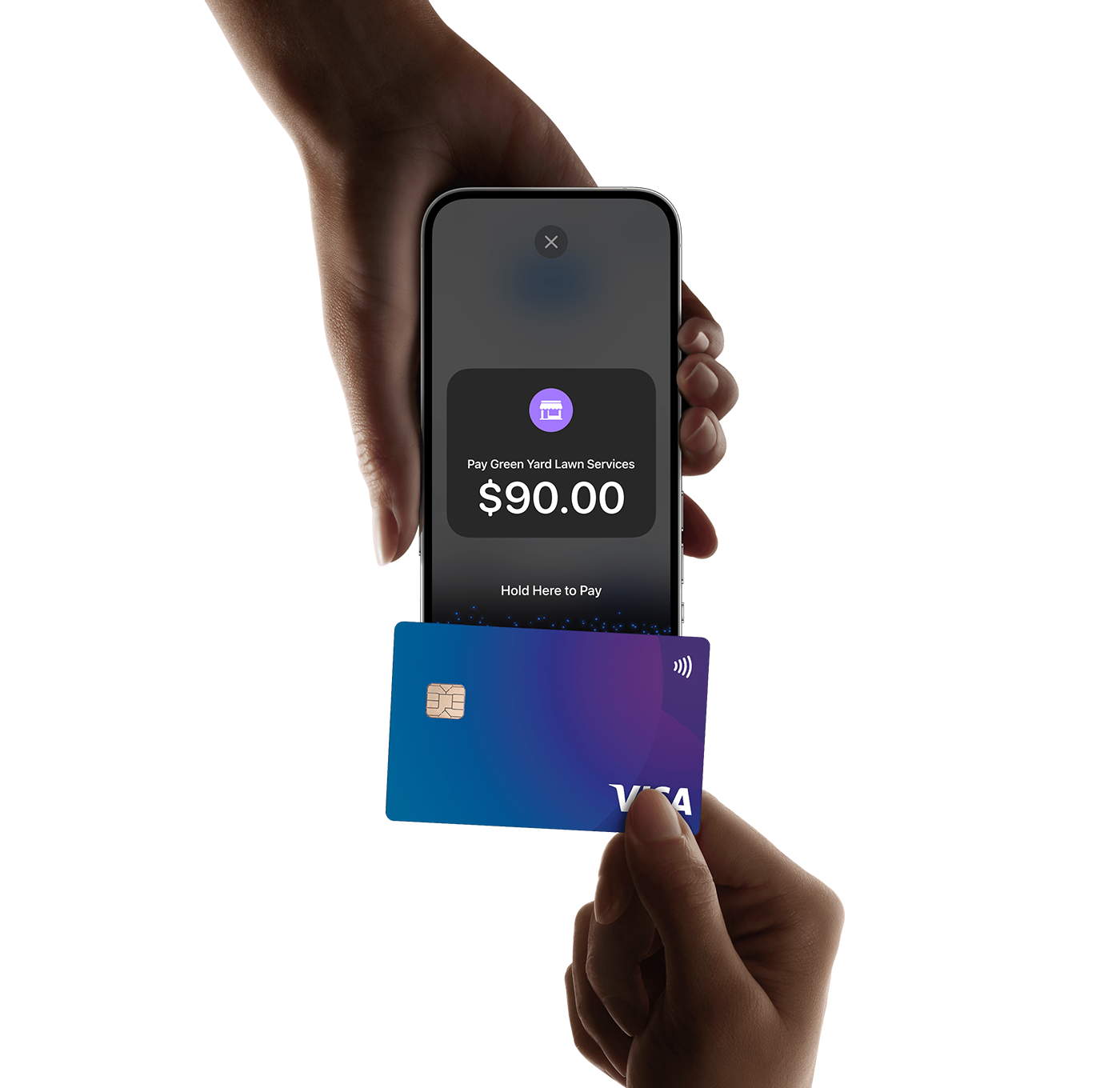
Transaction fee
All prices are per transaction, including GST.
1.4%
Transacting less than $20,000 per month
Custom pricing
Transacting more than $20,000 per month
Hear what our customers have to say
Tap to Pay on iPhone and the Tyro BYO App greatly expands our options for receiving contactless payments without the overheads of purchasing and maintaining more equipment. Our senior managers always carry their iPhone with them and being able to take contactless payments directly on their Apple device is a very convenient alternative.
I attended an EV Expo and I needed a quick efficient way of taking payment for any accessories sales I made on the day. After some research I discovered Tap to Pay on iPhone on Tyro where I could just use my iPhone to take contactless payments and this was the perfect solution. No extra hardware, no computer, just my iPhone and a network connection. My customers were after to pay there and then.
I could not have been happier with ease of use, prompt payment back to me and a very competitive merchant fee.
Using Tap to Pay on iPhone on the Tyro BYO App now enables much quicker, on-the-spot contactless payment taking and less time left on site. Especially if a client only has the Apple Pay feature on their Apple Watch for example and not a physical card.
Frequently Asked Questions
-
Which devices work with Tap to Pay on iPhone?
Tap to Pay on iPhone requires iPhone Xs or later.
-
Which operating systems can use Tap to Pay on iPhone?
Tap to Pay on iPhone requires an iPhone XS or later using 16.4 or later. The device must be logged into iCloud and set with Face ID, Touch ID or Passcode.
-
What card types are accepted?
Tap to Pay on iPhone with the Tyro BYO App accepts payments via Mastercard®, Visa, eftpos, American Express cards, and Apple Pay, Google Pay, and Samsung Pay digital wallets.
-
Is my customer’s PIN protected?
Tap to Pay on iPhone uses the built-in features of the iPhone to keep your business and customer data secure, using Apple’s secure PIN entry interface.
-
When will I receive my daily takings processed via the Tyro BYO App?
When you set up your account with Tyro, you’ll be required to nominate a bank account for your daily takings to settle into.
If you nominated for your funds to settle into an external linked account, you’ll receive your funds in 1-2 business days depending your bank account provider.
If you nominate for your funds to settle into to a Tyro Bank Account, your daily takings will be settled directly into your new Tyro Bank Account seven days a week 4.
We’re here to help
EFTPOS Payments
The right EFTPOS option can make a real difference to your business.
Discover eCommerce
Combine your online payments with your EFTPOS can streamline your business.
Need to know more?
The right EFTPOS option can make a real difference to your business.
 Get the help you need
Get the help you need