Payment Links: Get paid from anywhere with a simple link
Want to accept a payment when you’re not face-to-face with a customer? Just create a Payment Link 1 through the Tyro Portal and share it with your customer. It’s a fast, secure way to collect a payment, wherever you are.


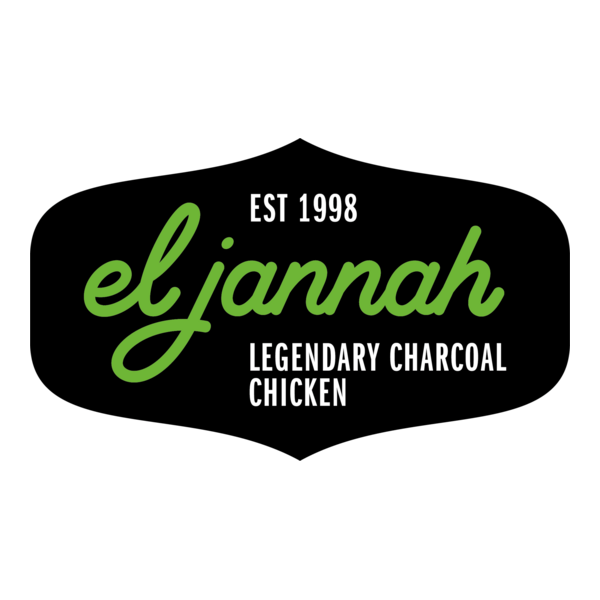







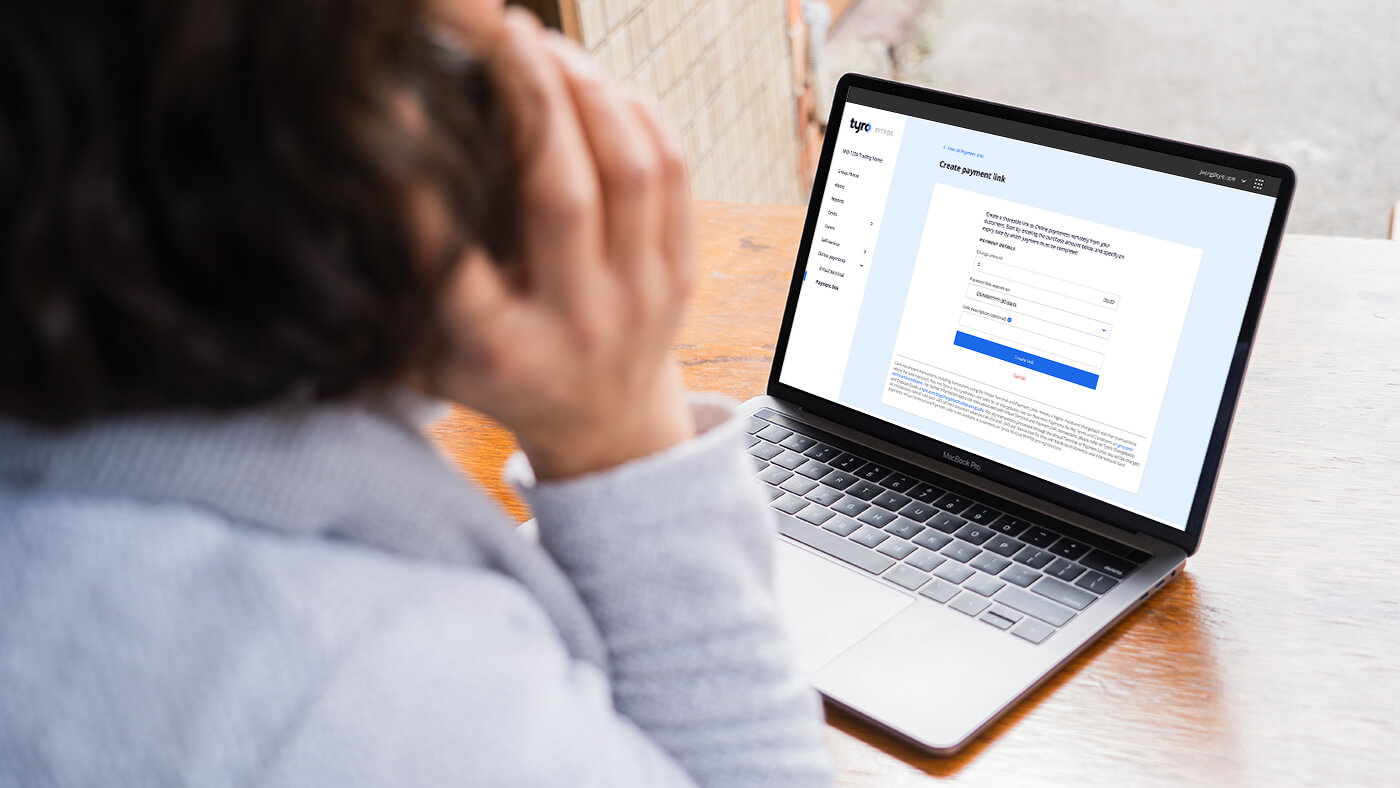

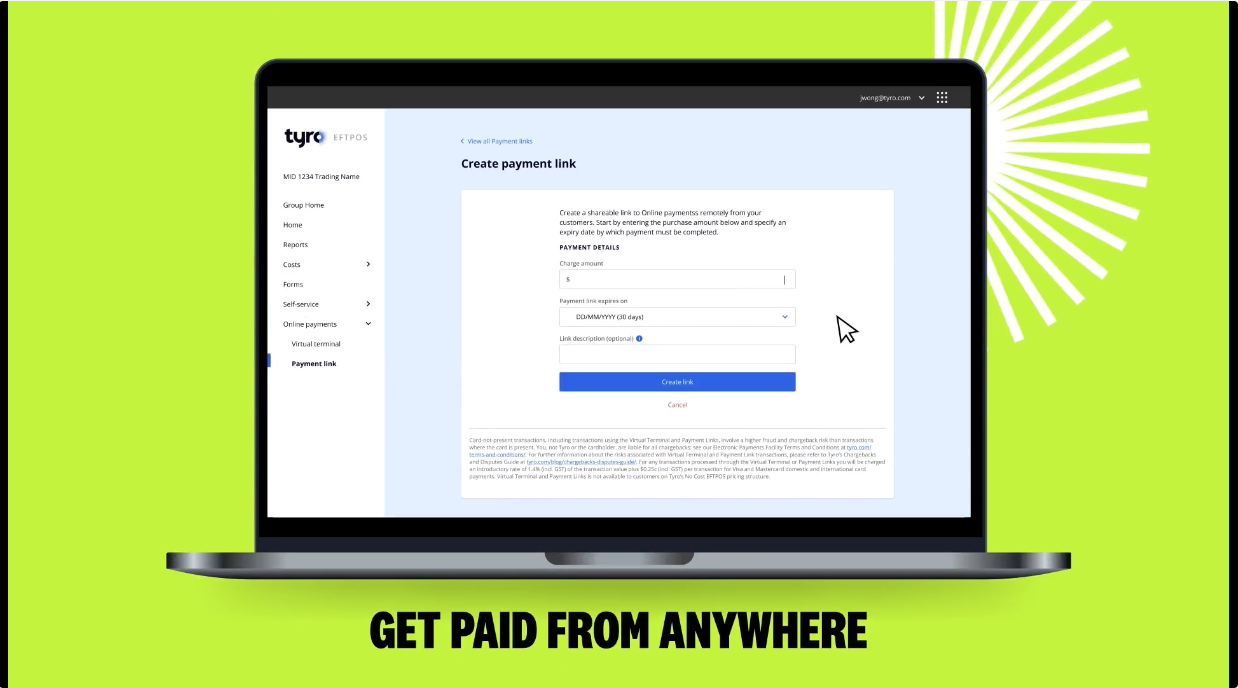
 Get the help you need
Get the help you need