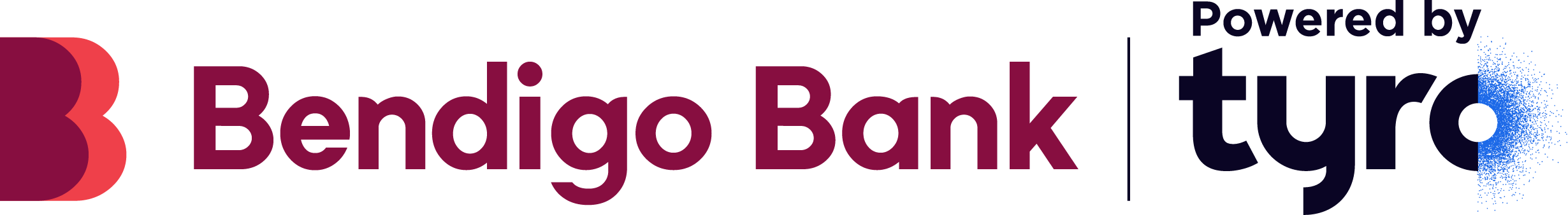Transaction history
Page 3
View transaction history
To view your last 14 days of transactions (successful, failed, and refunded), simply select Transactions at the bottom of the main screen.
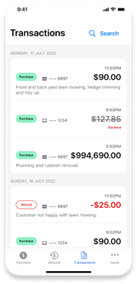
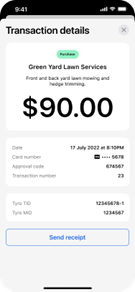
Each transaction will display the following information:
- Amount
- Date and time of payment
- Last 4 digits of the card used for the transaction
- Authorisation code
- Transaction number
- Response code
You can also search your transaction history by authorisation code, amount, transaction number, or the last four digits of the card used for the transaction.
Note: To view transactions older than 14 days, use the Tyro Portal or the Tyro App.