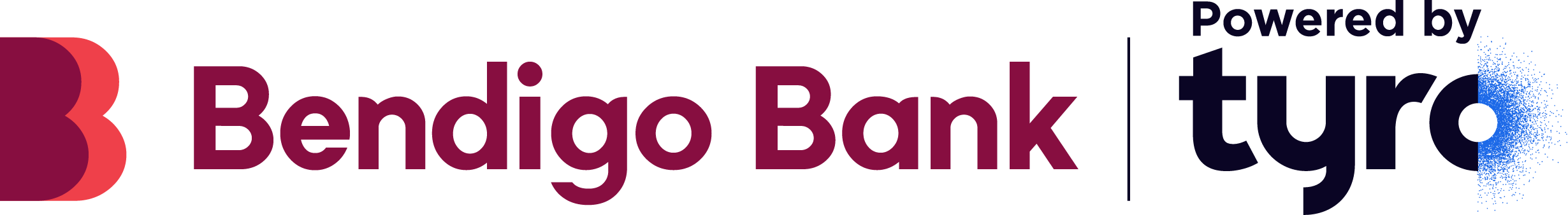Setting up surcharging in the Tyro Portal
Page 7
1
With Tyro’s Dynamic Surcharging1, you can apply a surcharge to most card transactions with ease and confidence.
Surcharging is an amount charged to the customer, in addition to the price paid for goods or services, for accepting card payments. Enabling surcharging allows businesses to recover part of the cost of accepting card payments. The Tyro Portal calculates a cost of acceptance for each card and helps businesses stay within regulatory guidelines for surcharging.
Find out more https://help.tyro.com/s/article/Tyro-Dynamic-Surcharging-FAQs
Set up surcharging1
Step 1
In the Tyro Portal, visit Self Service tab and Surcharge configuration to turn on and edit your rates.
Step 2
View your Cost of Acceptance and apply surcharge rates in the Tyro Portal. Once set, surcharges are automatically applied in as little as five minutes.
- As a business, if you choose to surcharge and pass these costs onto your customer, it’s important to get this right and ensure that the surcharge amount does not exceed your Cost of Acceptance.
- If you are new to Tyro customer, Cost of Acceptance data in the Tyro Portal will show default rates as the surcharging tool uses the last 12 months of data to estimate surcharging rates for your business.
Step 3
Print signage using this template to clearly show customers applicable surcharge rates that apply, this is part of your RBA requirements.
Step 4
After turning on surcharging in the Portal, reboot your EFTPOS machine/s by holding the yellow CORR key until Reboot Now is displayed.
Step 5
Press the Menu button, Configuration and enter your admin password.
Step 6
Select Surcharging and Enable
- NOTE: you should see Surcharge May Apply on the screen when processing a transaction. Pressing the Info button will show the details of the surcharge rates.
Disclaimers
1 Dynamic Surcharging is available for Mastercard, Visa, eftpos, UnionPay, American Express, and JCB on CounterTop EFTPOS and Mobile EFTPOS machines, and excludes eCommerce transactions. By default, we do not include your EFTPOS machine rental costs into the calculation of your cost of acceptance, however you may choose to apply these costs into your calculation of your cost of acceptance via the Tyro Portal
- Surcharge rate changes take effect within five minutes after you update them in the Tyro Portal and reboot your EFTPOS machine(s).