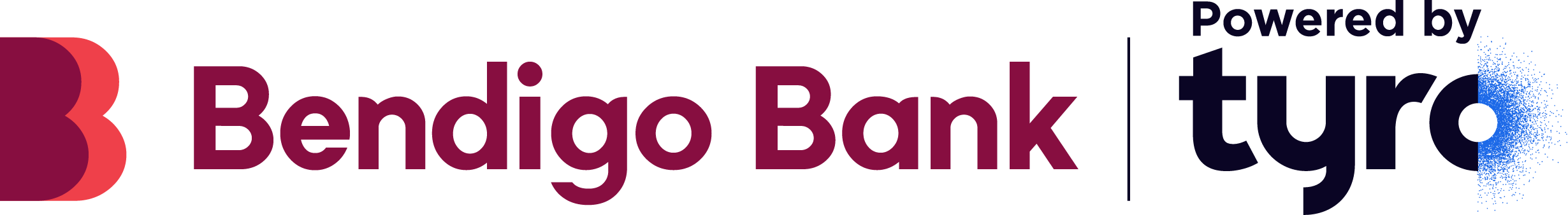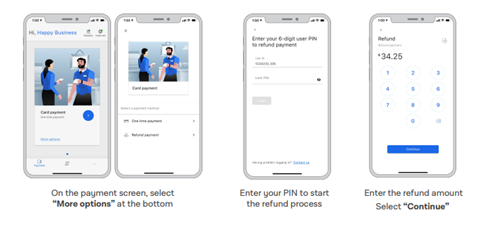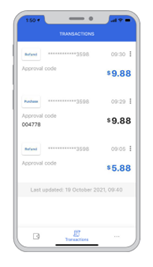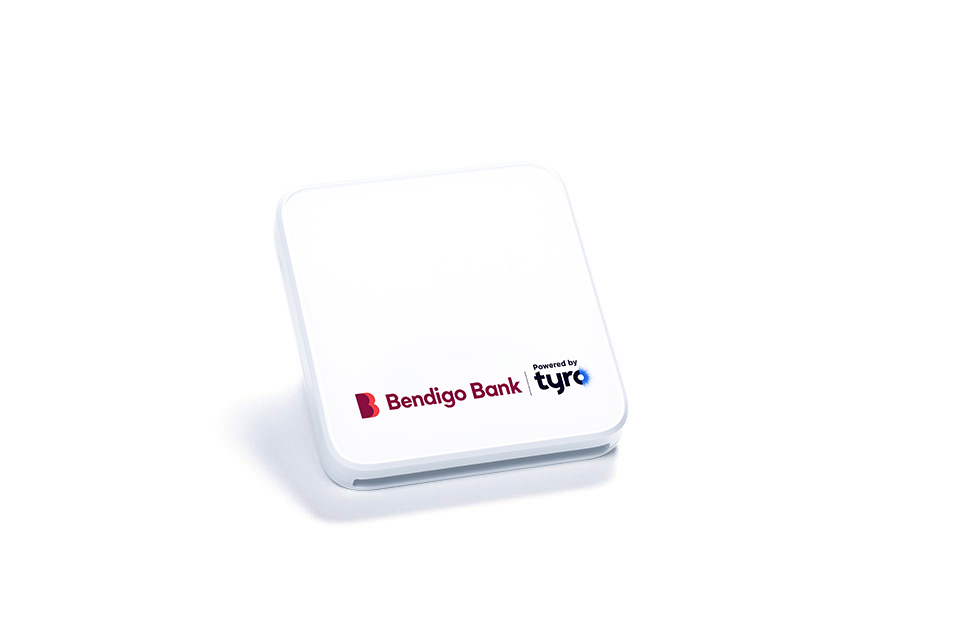
Refunds and viewing transaction history
Page 4
Refunding a transaction
- On the payment screen select More options and enter your PIN
- Enter the refund amount and select Continue
- Select Confirm and allow the customer to insert / tap their card into the reader
- Upon successful completion the e-receipt page will be presented. Choose Send receipt or Skip
Viewing transaction history
To view a list of transactions including purchases and refunds, click on Transaction on the bottom of the main screen.
Processed transactions will display the following information:
- Date and time of payment
- Approval code
- Payment amount
Note: Transactions refresh every 5AM Sydney time.
For settled transactions, visit the Tyro Portal or Tyro App (see later steps).