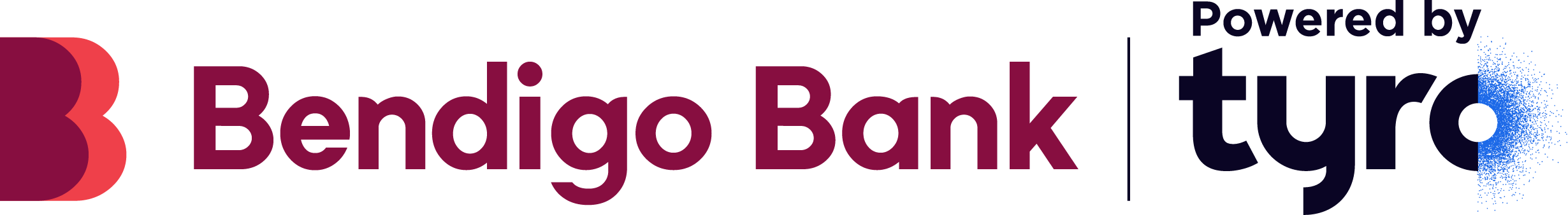Start transacting
Page 4
Processing a transaction
Step 1
Enter the transaction amount:
- In standalone mode you will see Enter Amount on the EFTPOS machine screen. Simply enter the desired amount and press OK. If you don’t see Enter Amount, you may be in integrated mode. To switch, see top tips at bottom of the page
- In integrated mode, enter the transaction amount into your Point of Sale or Practice Management System, which will send the information to the EFTPOS machine
- For instructions on accepting AliPay payments https://help.tyro.com/s/article/What-are-your-frequently-asked-questions-for-Alipay-acceptance
Step 2
Direct the customer to tap, swipe or insert their card to pay.
- For contactless payments (tap), the customer is required to enter a PIN for amounts over $200. Find out more https://www.auspaynet.com.au/resources/ContactlessLimits
Step 3
Choose if a Customer Copy of the receipt is required.
Refunding a transaction
Step 1
Press Menu button, then Transactions (1) and Refund (2).
- If Refunds aren’t enabled on your machine, go back to Page 2: Features and functions
Step 2
Enter your Refund password and press OK.
Step 3
Enter the amount to be refunded to the card. If a surcharge was applied to the transaction, ensure this is included in the refund amount and press OK.
Step 4
Swipe or insert the card and ask cardholder to select the account and enter their PIN. After this action is completed, press OK.
- If the refund is to a credit account, a PIN isn’t required
- Refunds can only be made to the card that was used for the initial payment
- Refunds cannot be processed when the EFTPOS machine is offline
Voiding a transaction
If a transaction was completed successfully using a credit card or via MOTO, you generally have until the EFTPOS machine settles for the day to attempt to void the transaction.
Step 1
Press Menu button, then Transactions (1) and Void (5).
Step 2
Enter you Refund password.
Step 3
Select Last Transaction (1) (processed on the machine) or By Transaction Ref (2) and enter the six-digit transaction reference number located on the receipt of the transaction.