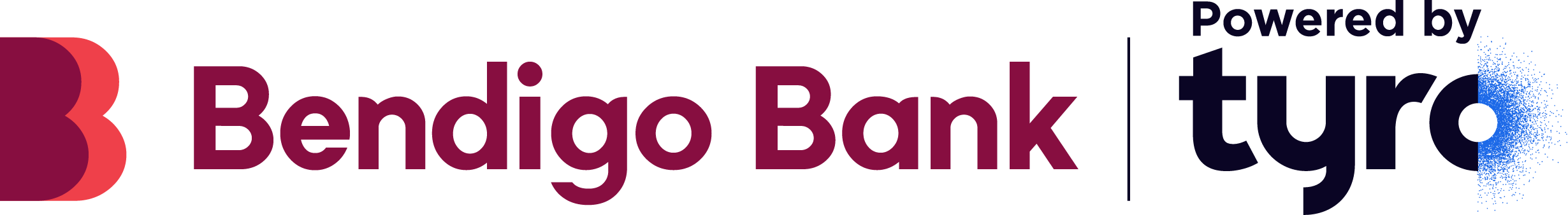Settlements
Settlements
Settlement Reports
New Tyro Pro Series EFTPOS machine(s) will automatically settle at midnight or 5am. If you are swapping your existing machine for a Tyro Pro Series EFTPOS machine and have previously called Customer Support to change your settlement cut off time, this should carry over to your new machine. The cut off time can be changed by calling Customer Support.
To see settlements for the pending day, or the previous day:
- Select the
 icon on the Purchase screen (top left-hand corner).
icon on the Purchase screen (top left-hand corner). - Select the
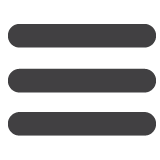 Hamburger menu icon (top right-hand corner).
Hamburger menu icon (top right-hand corner). - Select Reports and then Settlement reports.
- By default, you will see a summary of transactions pending settlement. You can alternatively choose to see a summary of all the transactions that were previously settled.
- You can also find an option on the top right of the screen to print the settlement report.
Finding your merchant ID (MID)
Your MID is a unique identifier for your account with Tyro. We will ask you for your MID when you call our Customer Support line, and we will sometimes refer to this in communications and service updates.
To find your MID navigate to the Support screen.