How can we help?
Follow these simple steps to get you started.
To view all your transactions for the past 14 days (successful, failed, and refunded), simply select Transactions at the bottom of the main screen.
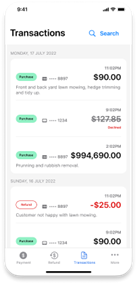
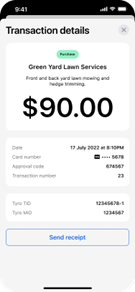
Each transaction will display the following information:
You can also search your transaction history by authorisation code, amount, transaction number, or the last four digits of the card used for the transaction.
Note: To view transactions older than 14 days, use the Tyro Portal or the Tyro App.
Australian-based 24/7 support